We know you want to reach more customers, but WhatsApp is very strict about compliance with its policies. Using WhatSender does not bypass or override these rules.
To help your business grow without interruptions or blocks, we recommend following these practical tips, designed to help you protect your number and use WhatsApp responsibly.
🚨 What you need to know before getting started
– Your responsibility: WhatsApp is the one who decides whether a number is blocked or not. WhatSender does not intervene in that decision and is not responsible for blocks nor does it offer refunds for this reason.
– The golden rule: only send messages to people who have authorized receiving information from you.
🚫 Why could WhatsApp block my number?
WhatsApp uses automated algorithms that detect suspicious behavior. Your number may be blocked for the following reasons:
– Frequent connection changes: constantly switching networks or using VPNs or other IP-masking systems.
– User reports: if several people mark you as Spam or Block, WhatsApp will assume your messages are unwanted.
– Excessive activity: sending many messages in just a few minutes is not normal human behavior.
– “Cold” numbers: using newly purchased SIM cards (less than 15 days old) for mass sending is a high-risk signal.
– Prohibited content: scam links, illegal content, medications, or private data belonging to third parties.
– Irrelevant content: detecting that the users you contact do not reply to your messages or that there is no interaction on the account.
✅ How to send messages without looking like SPAM
For your messages to be perceived as natural, useful, and respectful—and to avoid reports—it is essential to follow these six basic pillars.
1. “Warm up” your new number
If your SIM card is new or hasn’t been used much, do not start with mass messaging.
- Use it for 15 days to chat normally with friends and family.
- Start by sending only 50 messages per day to your most loyal customers.
- Increase the volume gradually (maximum 40 additional messages every 3 days).
- We recommend not sending more than 200 messages per day. Even so, respecting this limit does not guarantee that you will avoid a block if you do not comply with the following points.
2. Permission and unsubscribe
WhatsApp does not allow contacting people who did not request it. That’s why you must always include a clear and simple way for users to stop receiving messages, for example:
«If you prefer not to receive more information, just reply STOP and I won’t contact you again.»
As of version 2.2.4, WhatSender includes an unsubscribe option button, which allows you to customize a message so users can request to unsubscribe from your communications.
It is essential that if a user writes the word STOP, you manually remove them from your database to avoid contacting them again.
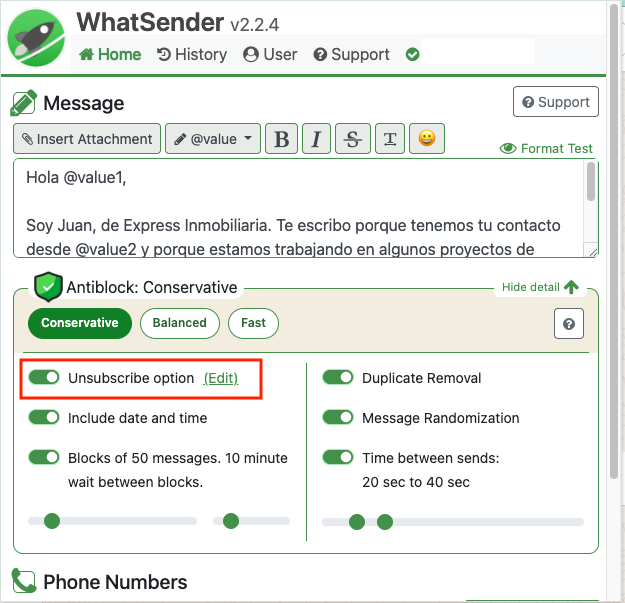

3. Clean your database
- Do not buy databases. These are numbers that don’t know you and will report you quickly.
- Remove contacts who never reply or are no longer active.
- Remove contacts who have explicitly requested to unsubscribe.
WhatSender has added the duplicate removal feature, which prevents you from sending the same message more than once to the same contact.
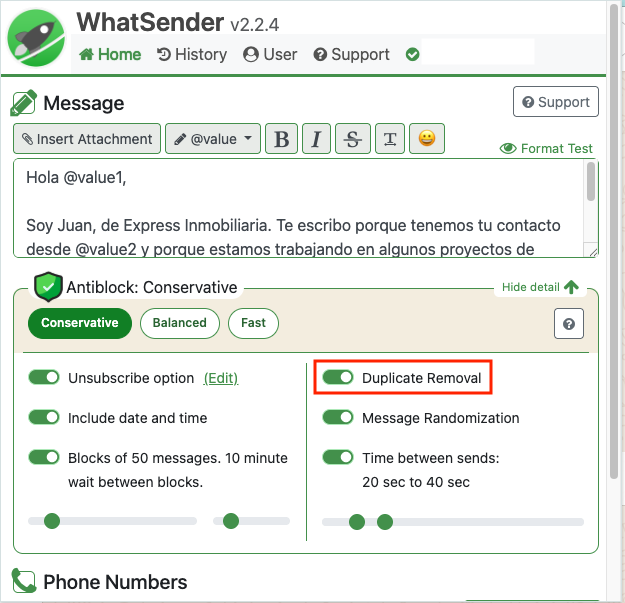
4. Personalization (The most important!)
If you send identical messages to many contacts, WhatsApp automatically detects this as automated mass sending.
To avoid this, use the customer’s name and references related to their purchase or previous interaction. To do so, use the custom messages feature.
Only 2 custom fields (Blue) are visible in the extension. The other 3 fields (value3–value4) can be configured directly within the message, although they will not appear in the interface.
All of this configuration is done using a CSV file.
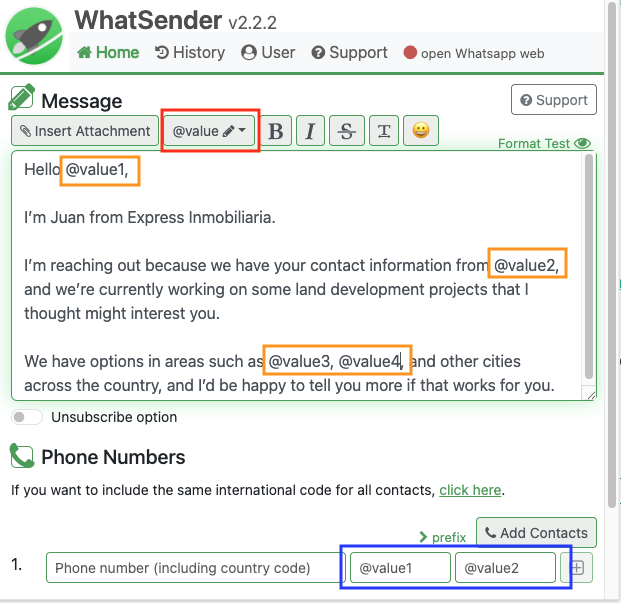
Date and time option: If you don’t have your customers’ names, you can enable the “Include date and time” option. This adds a different value to each message.
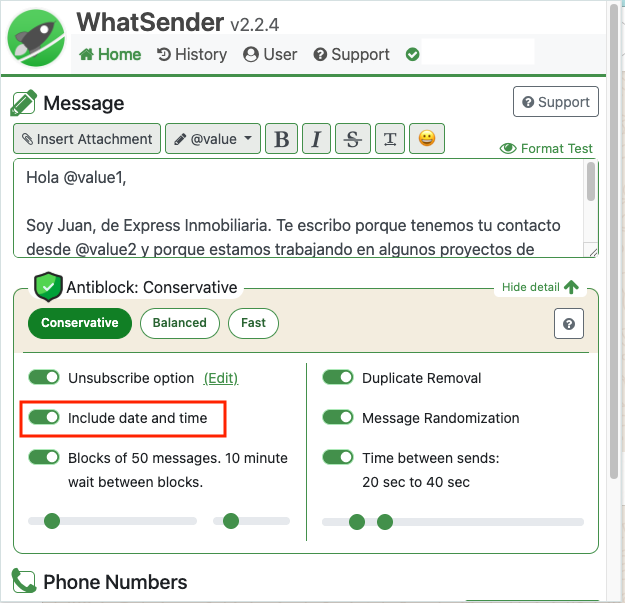
This way, each send will include the exact date and time (down to the second), making WhatsApp interpret them as different messages rather than identical mass sends.
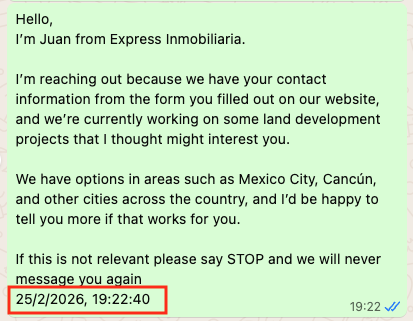
Message randomization option: this feature is a bit more complex to explain, so we’ve prepared this dedicated tutorial to help you configure it correctly.
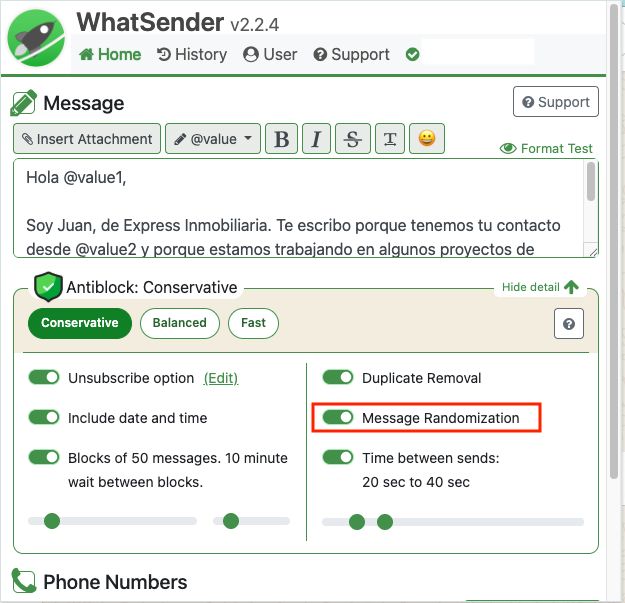
5. Introduction to SPAM / NON-SPAM examples
A message may not look like SPAM at first glance. However, WhatsApp analyzes context, structure, and repetition, and may classify it as unwanted.
Below, we show an example of a message WhatsApp may interpret as SPAM, and another that is better contextualized and personalized.
Example of a message that WhatsApp may interpret as SPAM:
Hi, this is John from Express Inmobiliaria. I wanted to ask if you’d like to receive information about our land development projects in Mexico City, Cancún, Monterrey, or Chiapas.
If you’re interested, reply “Yes” and I’ll share it with you right away.
If it’s not of interest, reply “No” and I’ll update your record.Have a great day!
Example of a message that does NOT look like SPAM (personalized message):
Hi, [Name].
I’m John from Express Inmobiliaria.I’m reaching out because we have your contact information from the form you completed on our website, and we’re currently working on some land development projects that I thought might interest you.
We have options in areas such as Mexico City, Cancún, and other cities across the country, and I’d be happy to tell you more if that works for you.
If you feel like it, let me know and we can go over it calmly.
And if it’s not something you’re interested in right now, that’s totally fine 🙂If you prefer not to receive more messages like this, just reply STOP and I won’t contact you again about this topic.
Best regards,
John
6. Do not share personal or sensitive information
WhatsApp is very strict about privacy. Sharing your customers’ personal data in mass messages can lead to account suspension.
- Never share phone numbers, addresses, emails, or financial data.
- If you need to confirm information, redirect users to a secure channel (such as a form or website).
- Do not forward sensitive information from one customer to another, even by mistake.
WhatsApp may block your account for putting users’ privacy at risk.
7. Message sending intervals
The time between one message and another is a key factor in avoiding WhatsApp blocks. Sending messages too quickly may be interpreted as automated or suspicious activity.
Even when using tools like WhatSender, it is essential to simulate human behavior in your sending rhythm.
General recommendations:
– Avoid sending messages continuously without pauses.
– Set random time intervals between messages so they are not all sent at the same pace.
– Do not send large volumes in just a few minutes, even if the content is correct.
– Combine short pauses with longer breaks between sending blocks.
A more natural rhythm reduces user reports and helps WhatsApp perceive your messages as real conversations rather than mass campaigns.
Remember: it’s not just about how many messages you send, but how and how fast you send them.
In WhatSender, we’ve created two tools that can help you configure this properly:
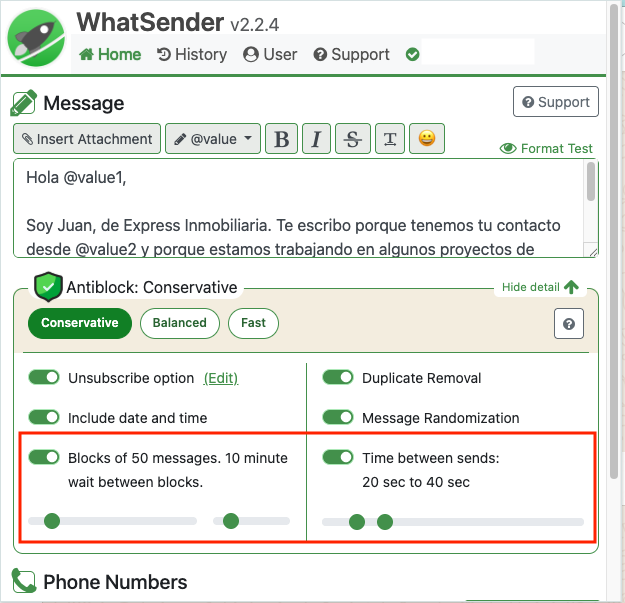
- Message blocks: allow you to define how many messages are sent per block and set the waiting time between blocks.
- Time between sends: allows you to configure the interval between each individual message to simulate a more natural sending rhythm.
8. Technical tips for daily use
- WhatsApp Business: We recommend always using the business version on your phone.
- Web, not App: On your computer, WhatSender only works with web.whatsapp.com. Uninstall the WhatsApp desktop app if you have it, as it may cause conflicts.
- Do not use VPNs: Try to always connect from the same location and Wi-Fi network when sending messages.
- Check your spelling: Messages with poor spelling or excessive capitalization create distrust and reports. Always send yourself a test message before sending it to everyone.
🟢 🟡 🔴 WhatSender Anti-Block Feature
The Anti-Block feature automatically adjusts the sending speed and behavior of your messages to reduce the risk of WhatsApp blocks.
WhatSender offers three sending modes designed to help minimize block risk. Even so, remember that your message content remains key, along with following all the pillars mentioned above, to keep your number safe.
🟢 Conservative Mode
This mode simulates very human behavior. Messages are sent in small blocks, with long pauses between blocks and long intervals between each message.
🟡 Balanced Mode
This mode combines medium-sized sending blocks with moderate pauses and a variable time between messages, maintaining a natural rhythm without being excessively slow.
🔴 Fast Mode
How it works:
Messages are sent with minimal intervals, without blocks or long pauses. Although it still uses some protections, the behavior is closer to intensive automated sending.
Warning:
This mode increases the risk of blocks and is not recommended for new numbers or prolonged mass sending.
What should I do if my account is suspended?
We cannot unlock your account because we do not intervene in WhatsApp’s user management.
If you log in and see a suspension notice, don’t panic!
If it’s a temporary suspension (24–48h timer):
- Wait for the time to pass. Do not try to bypass the block.
- Once your account is restored, analyze what went wrong. Do not repeat the mistake, or the next block may be permanent.
If the block is permanent: You can still try to recover your number by appealing directly to WhatsApp:
- Send an email to: support@whatsapp.com
- Explain your case. If you made a mistake, acknowledge it and commit to following their policies.
- The response may take up to 48 hours. If you don’t receive a reply, try: smb_web@support.whatsapp.com